Description
Matte Metallic Foil Business Cards
Raised foil postcards stand out with their silver or gold custom foil printing. Our wholesale foil printing produces a premium look popular for high-end postcards and certificates.
Turnaround time is 6 business days after approving design, and does not include shipping.
| Paper Type |
16pt + 2pt Laminated Stock |
| Coating |
Matte Lamination 2 sided, and metallic raised foil. |
| Color |
Full color CMYK: 2 sided (4/4) |
| Quantities |
Ranges from 100 to 5,000 |
| Sizes |
3.5” x 2” (firm size) |
| Finishing |
Cut to size and box. |
| File Type |
Print Ready PDF file |
Learn how to set up your files the right way.
You are to submit 2 files:
- Print file
- Additional file for Metallic foil:
This file should contain your Metallic areas defined using K:100.
(Should contain 100% Black only.NO Cyan, Magenta, Yellow).
When ordering 4/4 (2 sided) print with Metallic Foil 2 sides, please ensure that the page-sequence of your Metallic Foil file matches the page sequence of CMYK page uploads.
When ordering 4/4 (2 sided ) print with Metallic Foil 1 side, please ensure that the side that is getting Metallic Foil is uploaded first (or supplied as page 1 of your Metallic Foil file upload.)
Important Instructions for the Metallic foil
For best results, we strongly recommend you ensure the following to avoid delays and/or unexpected print results.
- Supply fonts larger than 8pt
- Use sans serif fonts
- Avoid having artwork underneath the foil areas (i.e. using a mask instead)
- Avoid areas of heavy foil coverage with small/fine (non-foil) text or linework knocked out, as there is a tendency for these to fill in.
- CAUTION: Our foil machine manufacturer does not recommend extending the foil design to the trimmed edge of the card, as there would be a high possibility of the foil peeling off along the trimmed edges. There should be at least a 5mm foil-free area around the edges. If you supply foil files with full bleed, please note our automation will automatically apply a 5 mm gap (from the trim edge) on your foil files to prevent the risks of the trimmed edges lifting/peeling. The non-foiled gap area may be visible along the edges as a result. It is best to avoid full bleed on your foil files for the above reasons.
General File Preparation Guidelines
- Download our guides to ensure a more optimal print result.
- Be sure to DELETE any hidden layers that are not intended to print (ie: setup guide layers or other hidden artwork layers) to ensure no risk of them appearing on the final print.
- Each job (including multiple paged projects) must be submitted as a single PDF file. Ensure that all pages are the same size.
- Files must be submitted with proper orientation to ensure proper back up.
- It is best to try to avoid using borders in your design. If a border is too close to the trim, the trim may be slightly off-center.
- File must consist of 1/8″ bleed and all important art and text must be within the safety margin.
- Ensure that your PDF is high res and that all images are CMYK at 300 DPI.
- Black type should have the following values: C0, M0, Y0, K100.
- Embed or outline all fonts.
- For best colour results, supply a CMYK only files.

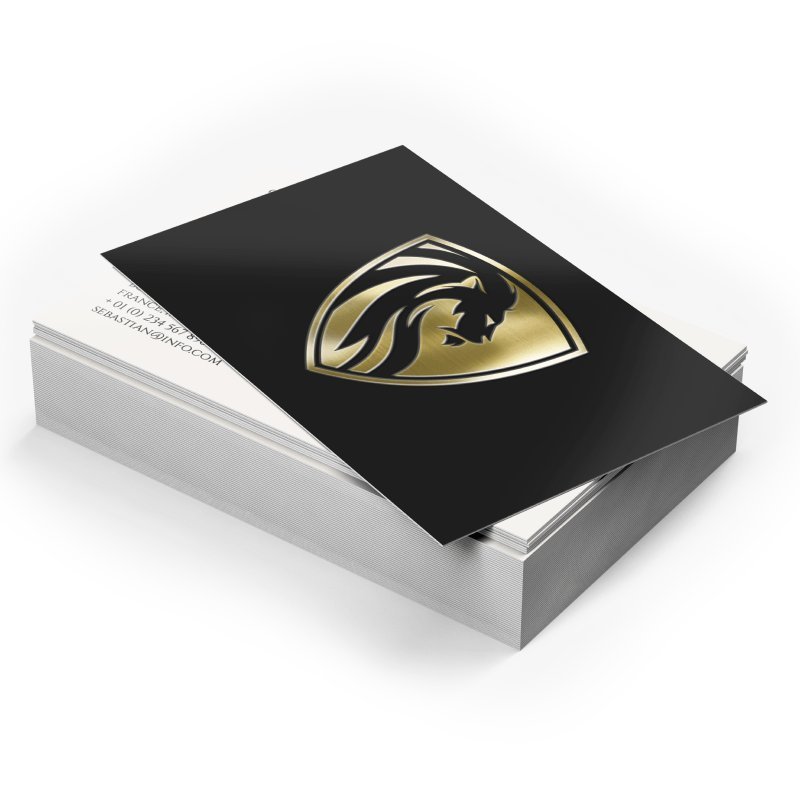
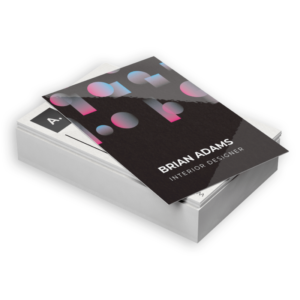



Reviews
There are no reviews yet.